#PSTip Using Start-BitsTransfer and waiting for download to complete
Note: This tip requires PowerShell 2.0 or above.
There was a quick status this morning on Facebook where my friend Deepak Dhami a.k.a Dexter posted a quick snippet that read something like this:
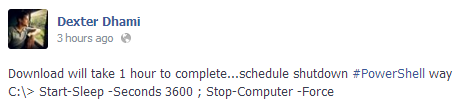
I looked at this and thought, there is a better PowerShell way! 🙂
We both started working out our solutions and this is what I came up with:
$uri = "http://download.microsoft.com/download/D/0/F/D0F564A3-6734-470B-9772-AC38B3B6D8C2/dotNetFx45_Full_x86_x64.exe"
$job = Start-BitsTransfer -Source $uri -Destination C:\Downloads -Asynchronous
While ($job.JobState -eq "Transferring") {
Sleep -Seconds 1
}
If ($job.InternalErrorCode -ne 0) {
("Error downloading the file {0}" -f $job.InternalErrorCode) | Out-File C:\downloads\downloaderror.log
} else {
#Do something here
#Stop-Computer -Force
}
This is what Deepak worked out:
$job = Start-Job -Name DownloadJob -ScriptBlock { Start-BitsTransfer -Source "http://cdimage.kali.org/kali-latest/amd64/kali-linux-1.0.6-amd64.iso" -Destination "C:\temp\KaliLinux.iso" -DisplayName "Download" -Asynchronous }
$action = {
if ($job.State -eq "completed")
{
if ((Get-BitsTransfer -Name Download).JobState -eq "Transferred")
{
Write-host -ForegroundColor Gray "Download Complete ...Halting Machine"
Stop-Computer -Force
}
}
}
Register-ObjectEvent -InputObject $job -EventName StateChanged -Action $action
Now, both are perfectly valid solutions. If I were to use the eventing way of doing this, I’d use the Start-Job cmdlet to create a background job. The BITS job generated by using -Asynchronous switch has no events that we can subscribe to. So, I had to fall back on using a While loop.
How do you do this?
Share on: