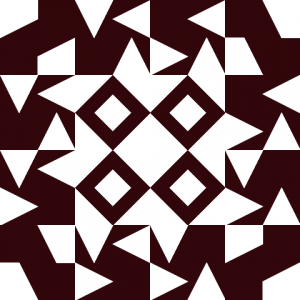How I’ve started loving PowerShell
So, it’s my turn to present myself!
I’m Fabien, 32 years old and I started using PowerShell in 2008 because I’m a lazy guy. I’ve always liked to build things in order to make them work. I think you need automation to handle your daily workload, and the day a colleague showed me the Exchange reports graphics he’s doing I felt in love with this crazy command line and the simplicity of achieving complex tasks.
So I decided to use PowerShell to enhance the automation of our software deployment with its database for our customers. I won’t say everything went well at start, I’ve spent many times googling and finally found an amazing French PowerShell community site (Powershell-Scripting.com)! During this learning phase, I’ve felt in love with three cmdlets: Get-Member, New-Object, and ForEach-Object! As everything is an object in PowerShell nothing can be more helpful.
This community was led by Arnaud Petitjean and Laurent Dardenne. They’ve been working with PowerShell for ages and helped me kindly answering my beginner’s questions. With cmdlets and .NET assemblies, I could achieve my goals and as I spent my time on forum I started to contribute to help the community. I’m usually focused on Microsoft technologies, however, I had to work on upgrading a VMware ESX farm in another job. I already knew that PowerCLI existed, but I couldn’t imagine how your life can be so good with these two products combined. Imagine the happiness of upgrading a complete infrastructure with just scripts. Thanks to the “fearsome” Get-View cmdlet, you have access to all SDK methods. Automation is the key for success in ALL infrastructures. So I started a blog to share my findings, scripts and gave some tips to help people adopt PowerShell.
My next task offered me the opportunity to go deep inside PowerShell 4.0, and I have to admit this PowerShell version coupled with Windows Server 2012 cmdlets was pure happiness to work with. New cmdlets allowed me to configure teaming on physical servers with New-NetLbfoTeam and configure all iSCSi initiators, a serious gain of time. Another awesome cmdlet to work with third party software is Invoke-RestMethod–perfect match to handle web services!
But one thing bothered me–in France, nobody knows about PowerShell and how easy is to use it, doing awesome stuff avoiding hours of coding. After seeing PowerShell sessions at TechDays, I felt that we need to inform the French IT community about the capabilities of PowerShell.
During TechDays 2014, Pascal Sauliere gave me the opportunity to present two sessions with Carlo Mancini—one about remoting, and the other one for beginners about tips & tricks. I was amazed to see that attendees didn’t know about PowerShell remoting before this session. But, they loved it after they learned about it!
Currently, I manage Oracle, MySQL and SQL Server as well as Windows Server only with PowerShell. Sometimes it looks like we don’t have any limits–when something is not designed as a cmdlet, you can directly use .NET Framework to help you find a solution!
Now, as Microsoft is taking care of supporting PowerShell in every server product and in parallel improves the PowerShell core functionalities, PowerShell will be a feature that every IT guy will have to use daily. For example, Desired State Configuration opens a door to a new world of automation, and I think the future for PowerShell users will be awesome!
Let me share a few sweet short code snippets I use on a daily basis:
#Generate a GUID and export it to clipboard
[GUID]::NewGuid().ToString() | clip
# Test if account is "Administrator"
[bool]((whoami /all) -match "S-1-16-12288")
# Validate an IP address
if ($ip -as [IPAddress]) {"OK"}
Have you ever imagined a Linux IT guy without the shell skills? It’s the same for Windows IT guys now.
Share on: